In “Newslettering” I talked about how cool Mail Chimp is for sending HTML emails to your supporters, followers, family, friends. HTML emails = images and text in the email (no more annoying PDF or Word attachments), and Mail Chimp’s friendly, smooth (and did I mention FREE?) service makes creating quality email newsletters even better. And now I just discovered even more reasons to make friends with Mail Chimp today!
Recently as I was helping a friend of mine send out a newsletter, we discovered that:
1. Each of your email lists in Mail Chimp has its own unique email address (this address is found by clicking on the “Lists > View List > List Tools > Create Campaigns by Email”). Sending an email draft of your newsletter to that address will create a draft newsletter in your Mail Chimp account, ready to be sent off to the masses!
2. Using this email feature, you can create your newsletter in Word and email it to your list through Outlook, or on Macs you can use Mail Stationary to make a pretty newsletter and send it off through Mail Chimp. So your email will show up inline (as opposed to an attachment), you don’t have to worry about accidentally revealing your entire list to the world by sticking all the addresses in the “To:” field, and you can take advantage of Mail Chimp’s many stats for each of your emails.
Creating a great email newsletter has never been easier, and if everyone who sends out newsletters jumped over to Mail Chimp to do it, the world would be a happier place. If you haven’t yet, join today!
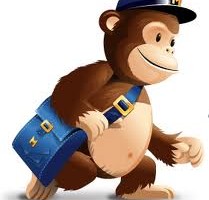
One response to “Newslettering Made Even Easier”
Thanks Brent! That was exactly what I was looking for!!